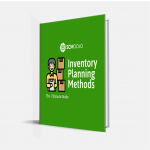Inventory Optimization Tool in Excel
- 4 Files
- 2.67 MB
$69.00
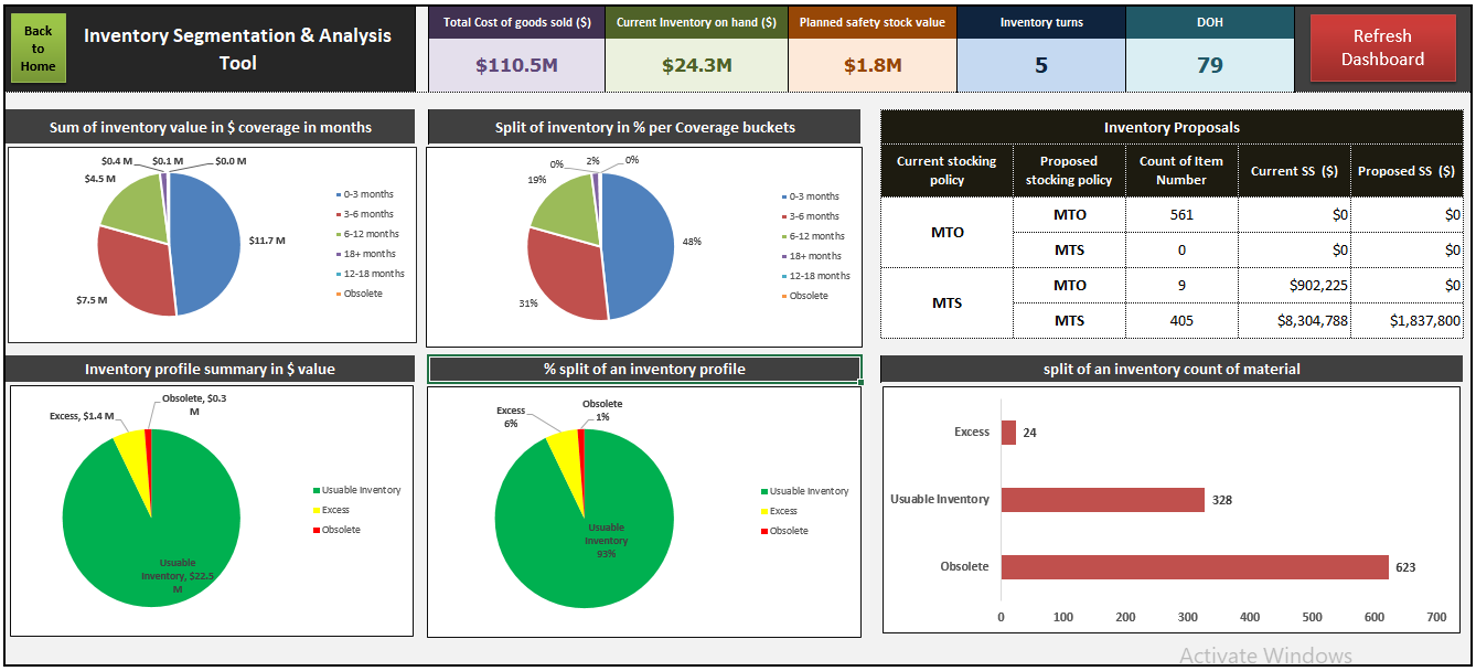
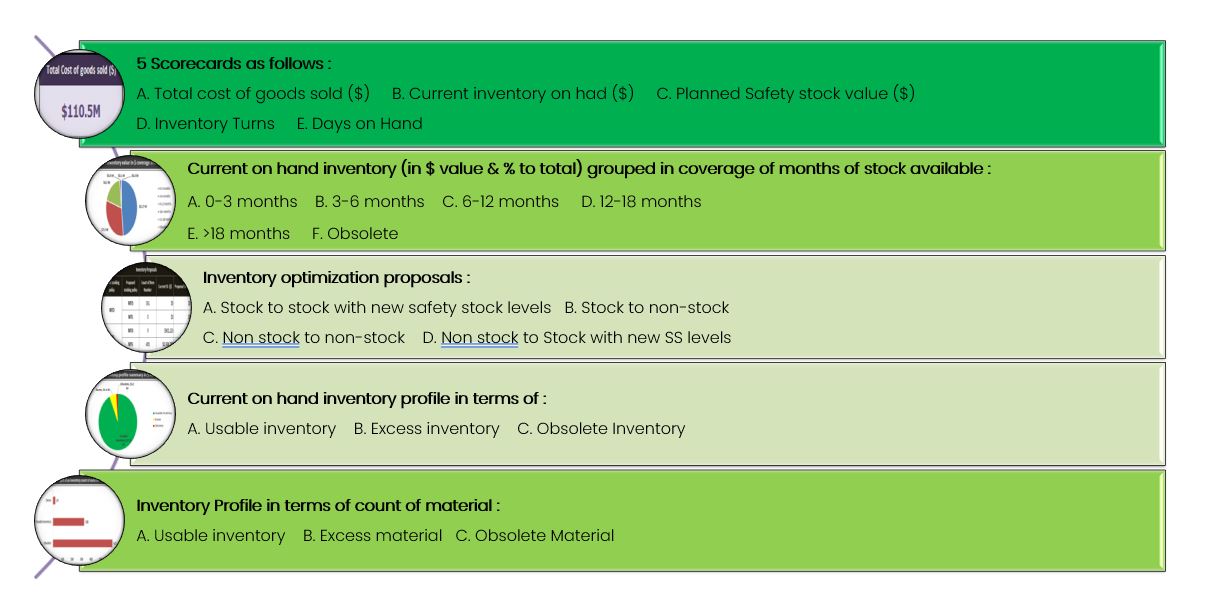
Inventory Optimization Tool: Streamlining Supply Chain Efficiency
Inventory serves as the lifeblood of wholesalers, distributors, and manufacturers, representing valuable products awaiting sale. As a crucial component of current assets, especially in the manufacturing sector, an Inventory Optimization Tool becomes an indispensable process. But how do you choose the right inventory optimization models?
Significant cash flow is tied up in inventories to ensure seamless production flow and meet high customer service levels. However, managing inventory also involves holding, carrying, and opportunity costs. Thus, identifying inventory reduction strategies and optimization methods becomes paramount for supply chain and operations professionals.
Implementing Inventory Optimization can be time-consuming. I recall my days as a planner, where every three months, I had to download data from the ERP system, organize it, identify E&O, recalculate Safety Stock, analyze changes in Made-to-Stock and Made-to-Order, and redo the entire ABC analysis. This labor-intensive process took me 3-5 days of dedicated effort.
To assist the SCMDOJO Community, we have developed an Inventory Optimization Tool in Excel that accomplishes all these tasks and more within minutes and hours instead of days—all at a cost of less than $70! No need to pay exorbitant sums to software companies.
Output You Will Obtain from the Inventory Optimization Tool
- The total cost of goods sold.
- Current inventory onhand value.
- Planned safety stock value.
- Inventory Turns.
- Days on Hand.
- Current on-hand inventory (in $ value & % to total) grouped by months of stock available.
- Inventory optimization proposals (A. Stock to stock with new safety stock levels; B. Stock to non-stock; C. Non-stock to non-stock; D. Non-stock to Stock with new safety stock levels).
- Current on-hand inventory profile includes (A. Usable inventory; B. Excess inventory; C. Obsolete Inventory).
What Files Will You Receive Upon Purchase?
- Inventory Optimization Tool in Excel (Filename: Model)
- Input Template (Filename: Input)
- Inventory optimization Tool Work Instructions DIY (do-it-yourself) Training Document (Filename: Training Document SCMDOJO)
 The Ultimate Guide to Inventory Planning Methods
The Ultimate Guide to Inventory Planning Methods
The objective of this guide is to describe the present use, application, and characteristics of selecting various inventory planning methods, and to explain how supply chain professionals apply the methods.
Introduction & Tutorial on How to Use The Inventory Optimization Tool
Access our Best Practices on our Website!
Distribution Operations Assessment Tool
Materials Management Competencies Assessment
Excess and Obsolete Inventory Policy Guide
Sales and Operations Planning Process Assessment
Ratings and Reviews
What's your experience? We'd love to know!
Write a ReviewThere are no reviews yet. Be the first one to write one.
No reviews found.
- Upgrade to
Pro plan to avail more discounts and perks - Unlimited access, anywhere, anytime
- Single-User License
- One-Time Payment
- Instant Download
Files Included
| 1 | Inventory Optimization Model-Final.xlsm | 326.21 KB |
| 2 | Inventory Optimization Input file. | 210.83 KB |
| 3 | Inventory optimization Tool Work Instructions DIY | 1.37 MB |
| 4 | Inventory optimization Tool Work Instructions DIY -PDF | 796.47 KB |
| 2.67 MB |